As we talk about computers, usually we tend to refer to the PC or the laptop, although the explanation of what computer actually is is far beyond that. A computer is an electronic device that manipulates information or data. It can store, retrieve and process data. Whether it is a tiny cellphone or a large desktop computer, they both can be referred to as a computer.
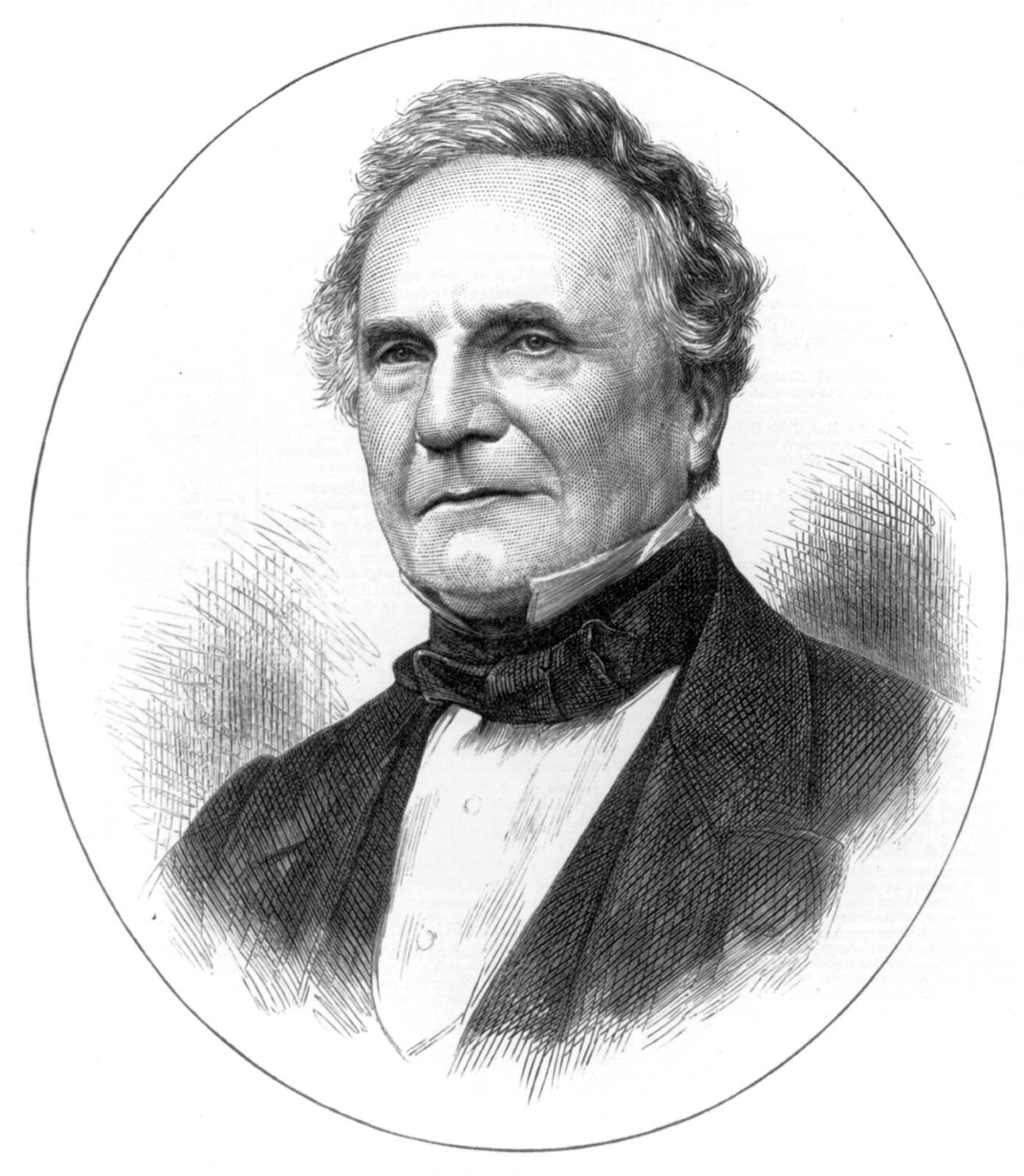
The history of the computer takes its roots way back from the 19th century, when Charles Babbage (1791-1871) started the new technological era, designing the first machine that could automatically perform hard calculations. Later the range of new inventions was made. It is important to note that there are 5 major generations that brought us new computer improvements and led us to the point of the technological era where we are today.
First generation - Vacuum Tubes (1946-1959)
In 1946, J.P.Eckert and J.W.Mauchly invented the first successful electronic computer called ENIAC (“Electronic Numeric Integrator And Calculator”) with the following human invention of UNIVAC (1951), IBM-701 (1952) and other computers. These computers were unreasonably large compared to today’s date ones, could weigh up to 30 tonnes, and consumed a lot of energy. Due to their bulkiness, these computers were very costly and ordinary people could not afford them.
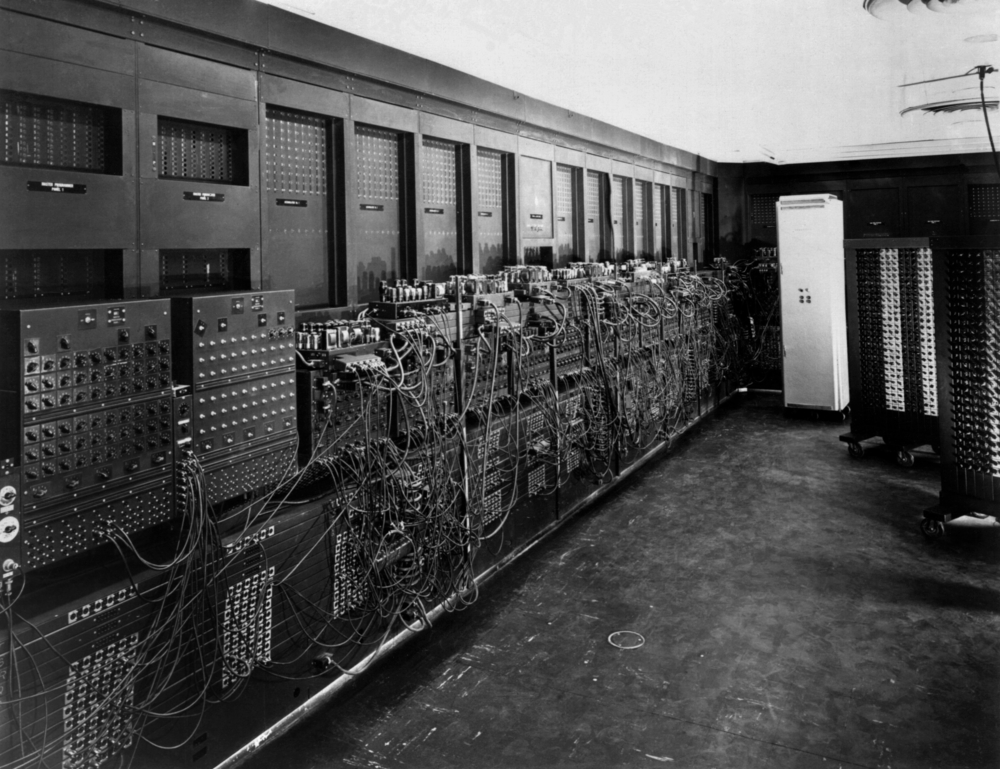
Second generation - Transistors (1959-1965)
Second generation computers were based on transistors instead of vacuum tubes, therefore were they smaller and consumed less energy. Although they needed constant maintenance, as they were relatively large to the current standards.

Third generation - Integrated Circuits (IC) (1965-1971)
The third generation of computers was based on integrated circuits. An integrated circuit was invented by Robert Noyce and Jack Kilby in 1959 and required a highly sophisticated technology, as it was a single component containing a number of transistors.
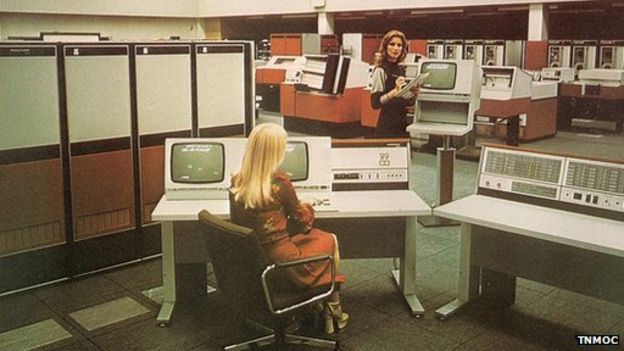
Fourth generation - Microprocessor (1971-1980)
Microprocessors used in the fourth generation computers are a small integrated central processing unit (CPU) of a computer that was made on a single microelectronic chip. It contains millions of tiny transistors, resistors, and other components that are combined in one chip. In addition to that, such computers were equipped with GUI (Graphics User Interface) technology that offered more comfort and easiness to its users, and which is used up to this day.
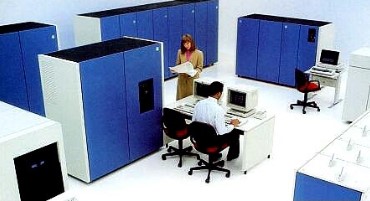
Fifth generation - Artificial Intelligence (AI) (1980-present)
The main mission of artificial intelligence is to make a device that could respond to natural language input and is capable of learning and self-organization. The world of information technology (IT) is still trying to solve this problem. During the time of fifth generation computers, desktop computers, laptops, smartphones and many other new user-friendly computers were invented. Currently, the tech companies offer us various types of computers, starting from the large desktop computers to the tiny smartwatches that can make a video call with your friends on the other side of the Earth.

Hardware vs Software
Nowadays, without a doubt, the computer is the number one helper of the human without whom life would be much harder. However, what is the computer itself? How does it have those abilities to store, retrieve, and process our data? To better explain it, let’s start off with the 2 basic terms: software and hardware. These are the two main components that computer depends on. To keep it simple, hardware refers to the physical elements of a computer, while the software is the programs or apps that give the instructions to the hardware parts about how to perform a specific task.
Hardware

CPU (Central Processing Unit or processor)
The CPU is responsible for processing all information from programs run by your computer. The speed at which the processor processes information, is measured in gigahertz (GHz). The higher the GHz rating the processor has, the faster it will perform.
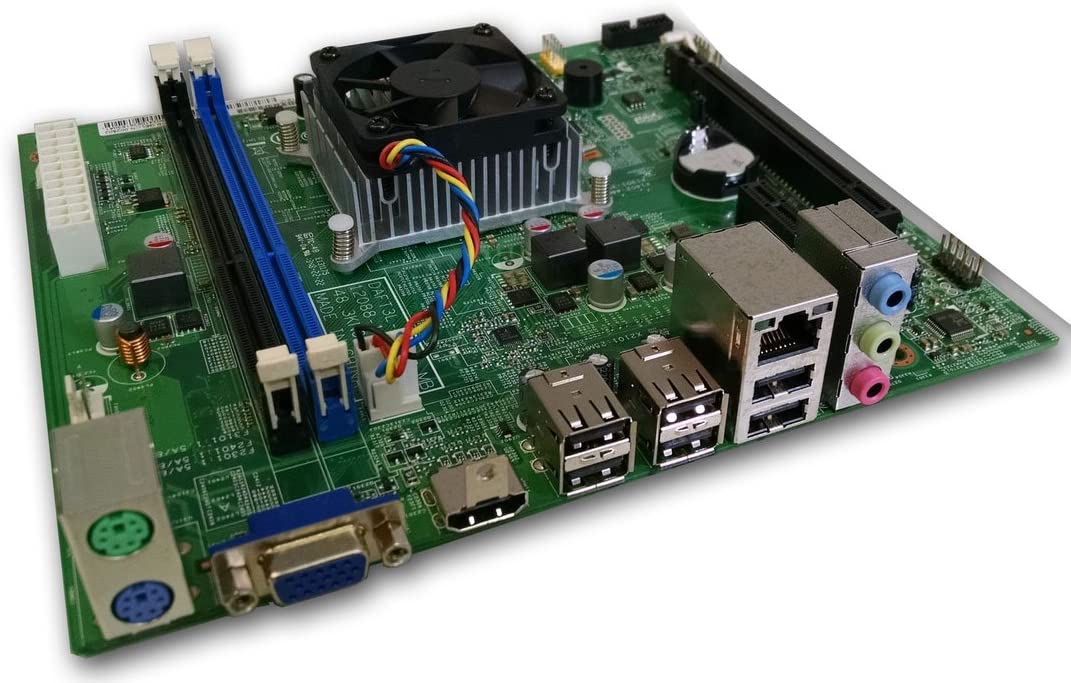
Motherboard
The motherboard is at the center of what makes a computer work, and is home to one of the most important pieces of hardware - the processor. Motherboard generally acts as a brain, it allocates power where it’s needed, communicating with and coordinating across all other components – making it one of the most important pieces of hardware in a computer.
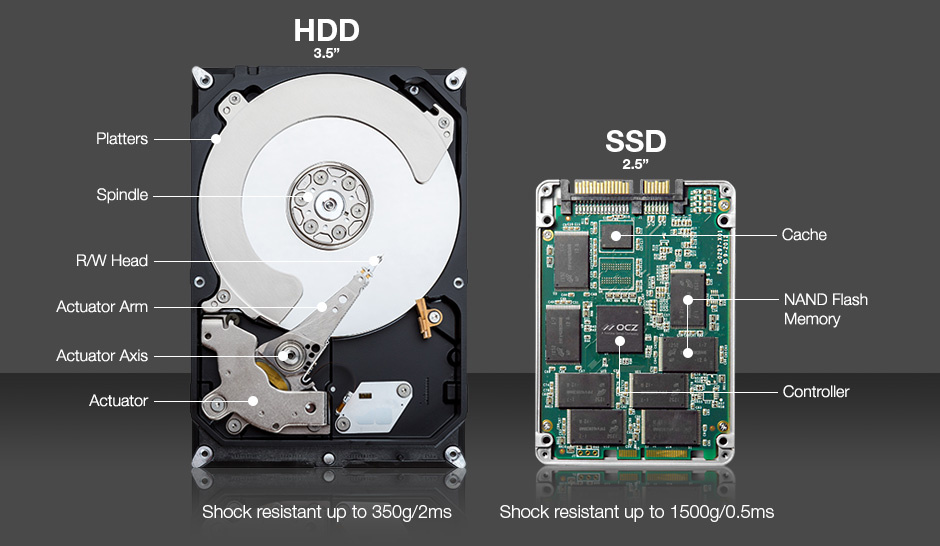
Hard Drive
The hard drive is a storage device responsible for all of the computer's data. For example, when you save an important document or a programming code file, you are saving them to your computer's hard drive. There are two different types of hard drives: hard disk drive (HDD) and solid-state drives (SSD). Hard disk drives work by writing data onto spinning magnetic disks called platters, while a solid-state drive stores data by using memory chips.
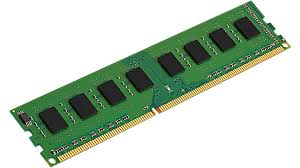
RAM (Random Access Memory)
RAM is the temporary memory that is installed in the memory slots of the motherboard. It is temporary as it temporarily stores “on-the-fly” information created by programs that makes data immediately accessible (computer doesn't need to spend time looking for information on the hard drive). However, once the computer is shut down, everything that is stored in RAM gets deleted (unlike the permanent storage on hard drive). The tasks that require random memory could be editing video or photographs, multi-tasking with multiple apps open, etc.

Power Supply Unit (PSU)
A power supply is a point where power enters your system from an external power source and is then allocated by the motherboard to individual component hardware. Not all power supplies are made equally, and without the right wattage PSU your computer will fail to work. Computers that are used for highly intensive tasks such as graphic design or gaming will require more powerful components and thus will need more powerful PSU to cater to this additional need.
Peripheral Devices
A peripheral device is a piece of computer hardware that is added to a computer in order to expand its abilities (like scanner, printer, mouse etc.). Yet it doesn’t necessarily have to be present in order for a computer to perform its task (to store, retrieve, and process data). Examples of peripheral devices include:

Mouse
A mouse is an input device that uses "point and click" technology to interact with a computer. Modern mice typically has two buttons, the left button and the right button, with a scroll wheel in between the two.

Keyboard
Keyboard is the most common input device. It works through pressing push buttons (keys) and sending the signals to the computer.

Monitor
Monitor enables users to interact with a computer more easily, and is the most common output device. The monitor visually displays signals sent by the computer. They look somewhat similar to TVs, but typically have a higher display resolution, enabling greater visual detail.

Speakers
A computer speaker is another common type of output device. They typically come in pairs to provide stereo sound.

Microphone
Microphone is an audio input device. It feeds a sound signal to the computer, where it can be recorded, or streamed across the internet. Nowadays, microphones can be very tiny and are often built into the laptops, webcams and mobile phones.

Webcamera
Webcamera is a video input device. They can be external and connect to the computer or built into the computer itself. Webcameras are most often used to enable people to see each other when communicating via the internet.
Software
Software is one of the key factors when it comes to computers doing work. As it was previously mentioned, computer software is a set of instructions that tell the computer how to work using its hardware. It is crucial to understand that hardware without software is just some objects that don’t know how to work together, and software builds a team out of these objects. There are a lot of types of software that are focusing on different things. Starting from the operation system, and finishing up with the time management application. Although, generally all software is divided into 2 categories: system and application software.

System software
A system software aids the user and the hardware to function and interact with each other. Basically, the system software is the middle layer between the user and the hardware. When you turn on the computer, it is the system software that gets initialized and gets loaded in the memory of the system. Usually, it runs in the background and doesn't directly interact with the end-users. Examples of system software include:
Firmware
Firmware is the permanent software that is embedded into a read-only memory. It is a set of instructions permanently stored on a hardware device. These instructions provide computer information regarding how hardware parts should interact. The most prominent example of firmware is BIOS.
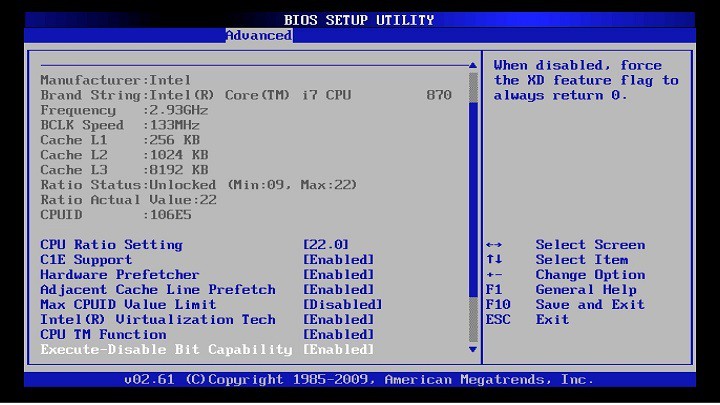
Operating System (OS)
An operating system is a software that manages computer hardware resources and provides essential services for running applications. Every device, whether a desktop, laptop or mobile phone requires an operating system to provide the basic functionality to it. There are various types of operating systems. Some examples of operating systems are Android, iOS, Linux, Mac OS, Unix, MS Windows.

Device Drivers
Driver is a special type of software designed to facilitate communication between the operating system and specific hardware component, such as a graphics card, printer, monitor, etc. The driver ensures the proper functioning of the component, enabling the operating system to utilize its capabilities and ensuring the stable operation of the device.
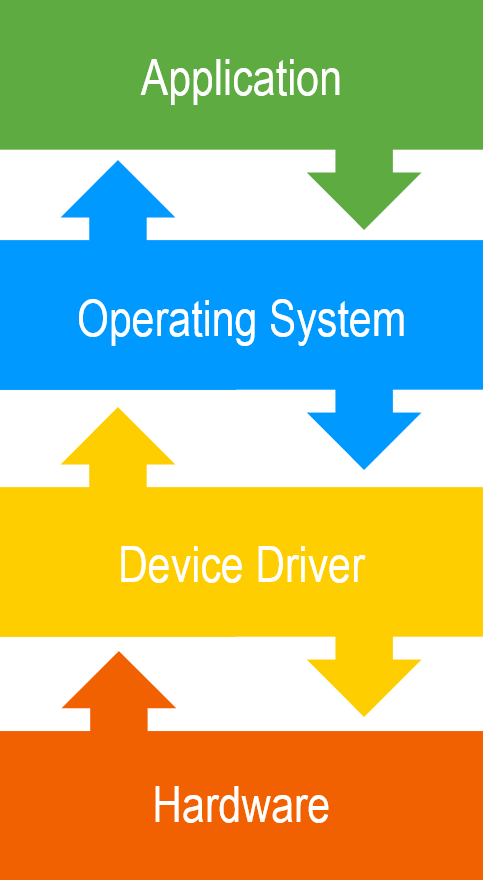
Programming Language Translators
These mediator programs translate high-level language code to simpler machine-level code. High-level language code is the code that the programmer writes using common programming languages like Python, Java, Ruby and others. However, machines cannot directly understand it because they speak only using different variations of machine-level code. Machine level languages are the languages that are not understandable for the vast majority of people and programmers. Therefore, programming language translators are needed.
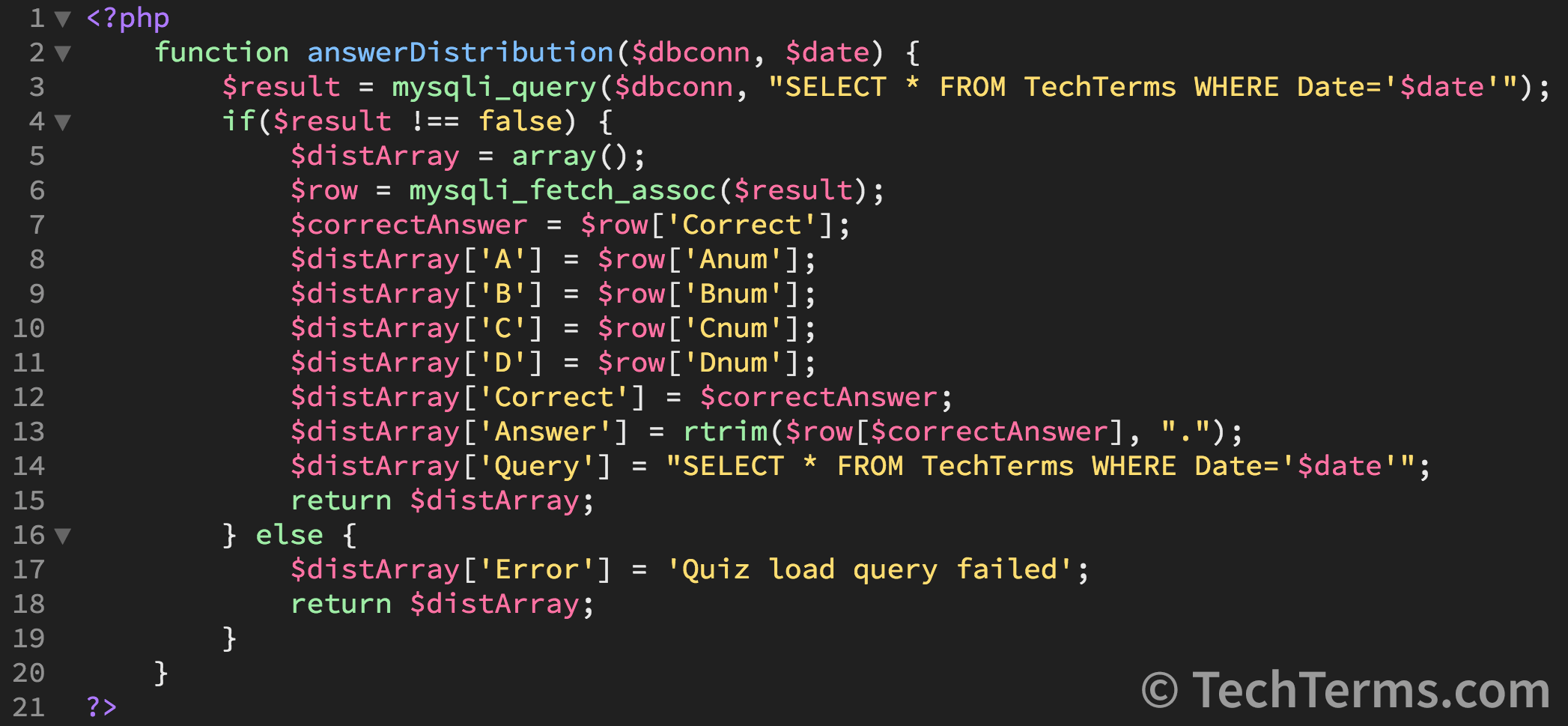
High-level Code
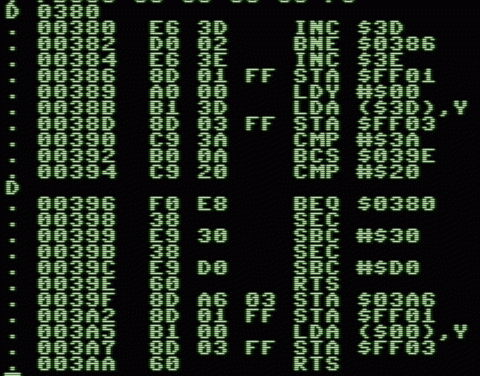
Low-level Code
Application software (Apps)
Apps is software that helps users perform various tasks (such as taking notes, setting alarms, playing games, etc.). Applications are at a higher level than system software and designed for specific purposes. The absence of applications is insignificant and does not impact the functioning of the system. Examples of application software include:
Web Browsers
These applications are used to browse the internet. They help the user in locating and retrieving data across the web. Some examples of web browsers are Google Chrome, Mozilla Firefox, Safari, etc.

Word Processors
These applications are designed for documentation, but they also help to store, to format and to print the documents. Some examples of word processors are Microsoft Word, Google Docs, etc.

Multimedia Software
It is the software that is able to play, create or record audio or video files. They are used for video editing, animation and graphics. Some examples are Media Monkey, VLC Media Player, Windows Media Player.



Graphics Software
Graphics Software helps the user to create and edit images, animations, graphics, etc. Some examples are Adobe Photoshop, Blender, PaintShop Pro.


